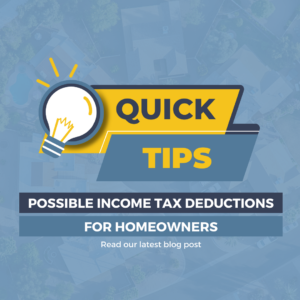If you lost everything in your home, could you list those items by memory? It sounds like an absurd question, especially when you have homeowner’s insurance. If something happens to your home, you just make a claim, right It’s not always that easy. In the event of a fire, theft or other loss, your insurance company needs to know which items were lost or damaged. When you are in the throws of a disaster, you have a lot to think about; remembering the make and model of your fancy camera, the value of your original Rembrandt painting or the size of the sapphire in your grandmother’s birthstone ring is low on the priority list, especially if your home is not livable. A home inventory can help expedite the insurance claim process and helps make the claim more accurate; if you don’t remember what you own, you won’t get reimbursed for it. Here are three ways to conduct a home inventory.
1. Make a List
In addition to the obvious, your list should include more than just items. Here are some tips on what to include in your list:
-
Item description
-
Estimated value
-
Purchase date
-
Serial number (if applicable)
-
Receipts (if applicable)
It’s probably best to keep this list in a spreadsheet or Word Document and store it in the cloud so you can access it anywhere. If you choose to make a list on paper, be sure to make several copies and keep them in a place other than your home.
2. Take Photos/Videos
Use your phone to take photos or videos of your valuables. If you still have the receipts, take photos of those, as well. Create an online album or folder with the name, photo and value of each item. If you are taking video, walk through your home and describe each item of value as you film it. You may store this on your computer’s hard drive, but you also want to place it in the cloud so you can access it if your computer gets stolen or damaged.
3. Use an App
Nowadays there seems to be an app for everything, home inventory is no exception. If you run a search on the Google Play Store or Apple App Store, your search will return a dozen or so app options. We are not recommending a specific app, but the following apps (in no particular order) have appeared on several top lists online:
-
Magic Home Inventory
-
Encircle
Don’t take chances with your most valuable possessions. Create a home inventory and be prepared in case you ever have to file a claim on your homeowner’s insurance.
Questions about buying or selling a home? We can help! Click here to meet our mortgage experts.
Honoring Our Heroes: First Bank’s Mortgage Programs for Veterans
This Memorial Day, we at First Bank extend our deepest gratitude to the brave men and women who have served our nation. Your dedication, courage, and sacrifices ensure our freedoms and safety, and we are […]
Possible Income Tax Deductions for Homeowners
Tax day is quickly approaching. If you might owe money, or if you’re just looking for every deduction possible, here are a few that may benefit homeowners. This information is provided for general purposes only […]
Affordable Mortgage Strategies to Overcome Rising Rates
Over the past year, many consumers have put their dreams of home ownership on hold due to fluctuating mortgage rates. But here’s the thing: rates are just a small piece of the puzzle when it […]